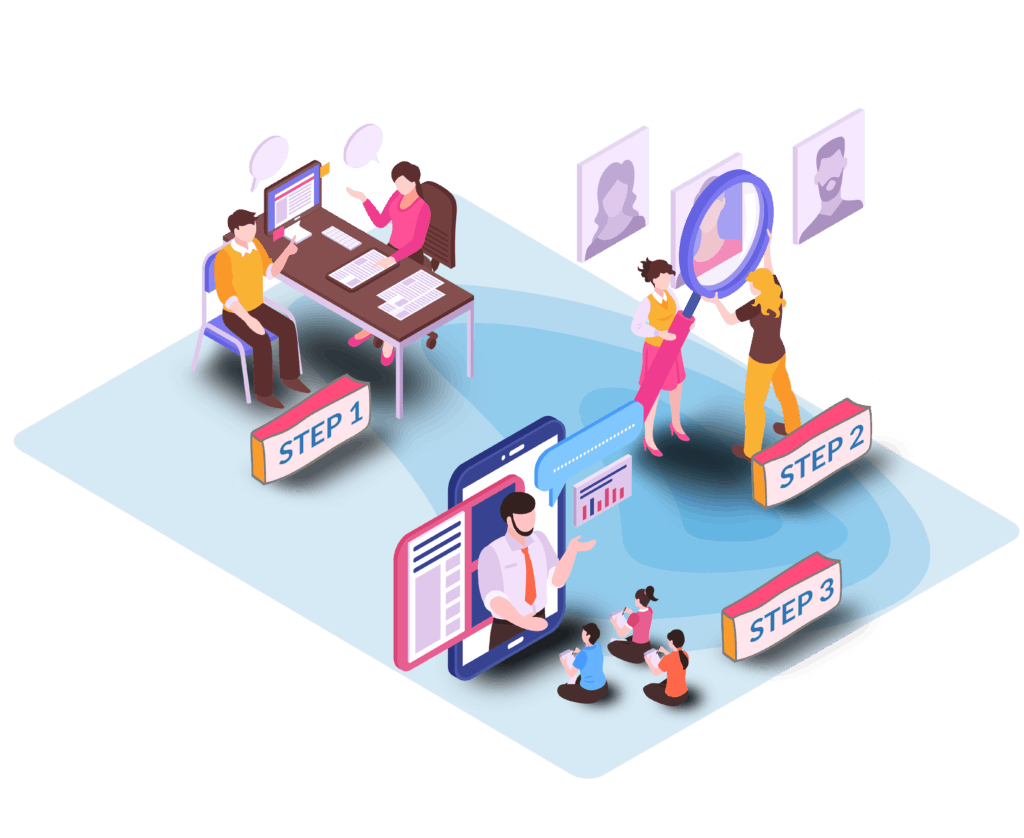Tuition fees depend on the subject you requested, the tutor's qualifications & experiences, and the city you currently live in.
Check out the latest recommended tutoring rate here.
Once you've requested, the tutor will contact you to further verify your requirements.
All you need to do is prepare for the first lesson.
Note: If the tutor do not responded to you after 48 hours, GoLearn will get in touch with you to find you a few suitable tutors that suit your child's needs.
We treat the credibility of our tutor profiles very seriously. All suspicious tutor applications or profiles with missing information are immediately investigated and blacklisted.
For tutees who wish to personally verify their tutor's qualifications and identity, you may request that the tutor bring their relevant certificates on the 1st lesson. (We do not to send online documents to protect the privacy of our tutor).
You can choose to pay the tuition fees to your tutor directly every month. Usually, the fee is collected before the end of a month.
Do take note that our services are completely FREE for you. You are aware that paying your tuition fees on time is important to your tutor so they can continuously provide the best education. There are no additional / hidden fees you need to pay to GoLearn.
Example: Mrs Alice from Malaysia hires tutor Jane for RM50/hour, 1.5 hour per lesson at 1 lesson per week. After attending two lessons, Mrs Alice transfers RM300 to tutor Jane, assuming there are four weeks in that month. The arrangement made between Mrs Alice and tutor Jane is to pay every 2nd week of a month via bank transfer
All our tutors are rated honestly by the parents or students they taught on a scale from 0 to 5. We guarantee all reviews came from real persons.
View all our top-rated tutor in Malaysia!
If you face further difficulties with your tutor in this area, please feedback to us immediately. If you already confirmed to continue with a tutor, the minimum commitment is 1 month / 4 lessons after attending his/her trial class and must pay for all lessons conducted.
If you wish get expert recommendation, send us a free request today!